前言
自行建立WinPE ISO file後,欲將ISO file使用Windows 7 USB/DVD Download Tool製作WinPE USB Disk時,過程到99%會出現” We were unable to copy your files. Please check your USB device and the selected ISO file and try again. “,如下圖
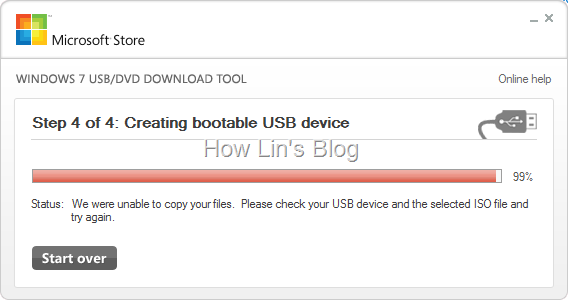
解決方法
- ↓ 當Windows 7 USB/DVD Download Tool發生問題時,首先可以搜尋events.txt這個log檔,預設位置在” C:\Users\[user]\AppData\Local\Apps\Windows 7 USB DVD Download Tool\Log “,其中user為使用者名稱,如我的使用者名稱為” How.Lin “,此時並使用Notepad將log檔開啟
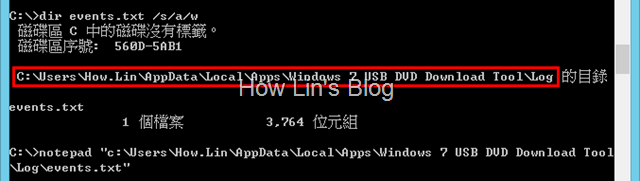
- ↓ 透過log檔得知,WinPE ISO File的boot目錄下,缺少bootscet.exe檔案,此檔案可在以下目錄找到 (需安裝Windows 8.1 ADK套件)32-bit – C:\Program Files (x86)\Windows Kits\8.1\Assessment and Deployment Kit\Deployment Tools\x86\BCDBoot\64-bit – C:\Program Files (x86)\Windows Kits\8.1\Assessment and Deployment Kit\Deployment Tools\amd64\BCDBoot找到後,將對應的檔案複製到WinPE來源目錄下(Source Folder)的boot資料夾即可
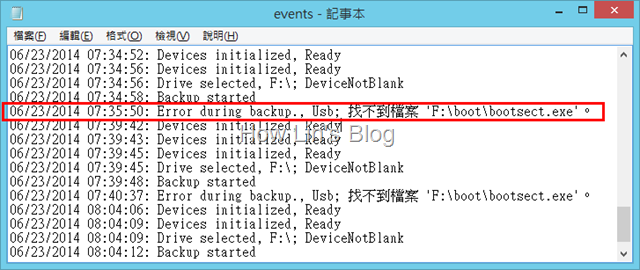
- ↓ 複製完畢後,重新執行MakeWinPEMedia /ISO [ISO file name],將ISO file產生後,再透過Windows 7 USB/DVD Download Tool製作WinPE USB Disk製作即可
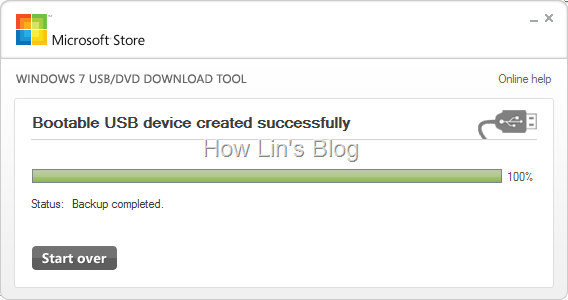
非常謝謝
分享透過log檔得知 缺少bootsect.exe檔案
我是要學習製作 WIN7 USB安裝檔 一樣在最後99%出現錯誤
解決方法:用搜尋找到電腦裡的bootsect.exe 然後複製到Windows 7 USB DVD Download Tool 的資料夾
抱歉各位
隔天嘗試安裝測試 發現會出現 BOOTMGR is missing 的錯誤 XDD
所以方法可能有問題 抱歉
隨身碟用diskpart重新format一次,然後再重做一次隨身碟,另外製作的時候建議把防毒軟體關閉